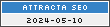IT_NatRatio
NatRatio
-
The IT_NatRatio draw tool allows the user to quickly create support/resistance lines from an initial "impulse wave of any advance or decline".
Simply click on an extreme low or high point and click again on the following major pivot. The NatRatio lines will be calculated according to the chart and instrument. The line spacing can be halved by either turning on Midlines or by selecting the SqRt_Mode as the Spread method. If using Sq_Rt_Mode the line spacing can still be halved by turning on the Midlines. An optional 45 degree diagonal line can be toggled on to explore the intersections with the NatRatio lines.
Above is a description of the method by Jenkins.
The IT_NatRatio tool on a 6E chart with IT_HA_Fatbars
Here you see a TF 60 min. chart with Midlines turned on.
The IT_NatRatio tool can be used to discover support or resistance on a large time frame, such as this daily chart.


Quick settings button menu
Here you see the various settings.
By default the tool colors match the button color. This is an aid for matching multiple instances of the tool on the chart to the associated button. If the button color is changed the anchor line (begin point to end point) will also change to match. The S/R lines can be set to your liking, as a group.
Key Features
-
- Adjustable colors, thickness
- Auto/Manual Tick Adjuster for the optional 45 degree Gann line
- Labels on/off
- 45 degree line on/off
- Extension lines on/off
- Mid lines on/off
- Two types of spread calculations
- User definable ratio
- Endpoint repositioning
- Price snapping on/off
- Small toolbar button option
- Definable hot key
- Survives chart refreshes and restarts
- Toolbar button quick settings menu
Change Log
-
3/11/16 - Modified the TickAdjuster to be more accurate in Auto mode.
12/24/15 - Removed the Restore Data section in Parameters to save space.
7/7/15 - Added the quick settings menu to the toolbar button. Fixed a bug, text labels not able to be turned off.
4/19/15 - Added the Tick Adjuster to the optional 45 degree Gann line.
2/18/15 - Modified the indicator to work on non-equidistant bars. Accuracy is retained.
12/8/14 - Reworked tool to get rid of the little object selector squares place by NinjaTrader on an object that is selected for re-dragging and redrawing.
10/14/14 - Added option to see treasury notes and some bonds instruments in their native price format or in a decimal tick representation. Instruments include SR, UB, Z3N, ZB, ZF, ZN and ZT.
10/8/14 - IT_NatRatio was updated (non-critical) because on some obscure instruments (ex. ZN, Z7, Q1) with odd tick sizes (ex. .015625, .0078125, .0125) the tool would display decimal prices incorrectly.
6/17/14 - Formatted the text labels to be more uniform when price has a trailing zero.