IT_GannFan2
GannFan2
-
The IT_GannFan2 is the perfect replacement for the hard to use and feature lacking standard NinjaTrader Gann Fan tool. Auto adjusting, optional additional lines, Point & Figure support, fan direction without parameter settings are all features of this tool. After the fan is drawn just click on and drag the anchor dot to filp the fan.
Old style settings are shown on this chart.
The above chart shows the GannFan2 on a Stock chart.


Quick settings via button.
Lengthy list of settings allows many options.
Here you see the tool on a P&F chart with total accuracy due to the Tick Adjuster feature.

New Tick Adjuster options.
Key Features
-
- Accurate Gann Fan, every time
- Ability to apply two tools at once, just change the ID color of the second.
- Tick adjuster for Point & Figure vertical units (ticks per box) and large time frame charts, with Points per bar/Ticks per bar manual overrides.
- Price snapping on/off
- Direction of fan can be set when drawing.
- Fan direction can be changed at any time by clicking and dragging.
- All lines have settings for enable/disable, thickness, color, style and value.
- Small toolbar button option
- Definable hot key
- Survives chart refreshes and restarts
- Quick settings from the button.
- Drag anchor dot to flip the fan.
Change Log
-
3/11/16 - Modified the TickAdjuster to be more accurate in Auto mode.
12/24/15 - Removed the Restore Data section in Parameters to save space.
7/6/15 - Updated the quick setting button. Pull down menu arrow integrated and on the right side.
5/7/15 - Updated the Tick Adjuster to include Ticks per bar and Points per bar manual overrides. Added quick settings from the toolbar button.
3/10/15 - Updated to work with SodyPointAndFigure charts.
2/17/15 - Modified the indicator to work on non-equidistant bars. User is cautioned when using it as the irregularly spaced bars will not interact normally with the tool.
12/8/14 - Reworked tool to get rid of the little object selector squares place by NinjaTrader on an object that is selected for re-dragging and redrawing.
8/27/14 - Replaced the P&F Adjust option in the draw tools with a Tick Adjuster drop down. The options in this parameter are:
- Auto - Auto detect P&F as well as large time frame bars and adjust automatically.
- Off (1x) - No adjustment and 1 tick = 1 tick or vertical unit.
- 10x - Ten ticks = one vertical unit, useful on Daily charts.
- 100x - One hundred ticks = one vertical unit. Useful on Weekly charts.
- 1000x - One thousand ticks = one vertical unit. Useful on Monthly charts.
These settings allow tools such as the GannFan2 to not be squashed into a horizontal line on large charts and allows useful support/resistance information to be seen.
8/23/14 - Updated code to be smaller and more efficient. Now the custom X and Y inputs will accept values up to 12.
6/16/14 - added product







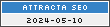
 IT_GannBox
IT_GannBox IT_SpeedLines
IT_SpeedLines IT_GannLine
IT_GannLine