IT_UniCounter
UniCounter (Universal)
-
The IT_UniCounter is a handy chart counter/timer which can be displayed in any corner, at current price or on the toolbar. The display and font is totally customizable and the indicator adjusts to almost any chart. If using price action bars such as Range and Renko and in CountDown mode the counter will always show one tick of price movement remaining because this is what is required to create a new bar. Alerts include Tick (trades), Volume, bar Size (in price ticks). MedianRenko and SbSRenko now supported. Point-O, RangeAlt, RangeNoGap, AARangeNoGap, RJay's RangeNoGap, Wicked Renko, Better Renko, LineBreak, LineBreakWicked, RJay's RenkoHybrid, RJay's RenkoSpectrum, RJay's ChannelTrend, LogikUltimateRenko, Momentum, Dynamic Momentum, RJay's ChannelPivots, iwMeanRenko, TradeTheEminiRangeBars, SiProRenko, NTRenkoCandle and UniRenko in the NT7 version too.
There is nothing worse than changing charts and having the counter message at the bottom right corner informing you it is not working on that bar type!
Above you will see the bar types IT_UniCounter supports, including Time, Tick, Volume, Range, Renko and all the rnage and renko variants listed above in red. Box outlines, background colors, text colors are all adjustable. Text font, font size, font styles are all user selectable. This is truly the cadillac of counters.
Please be aware that although the counter is highly configurable, not all font selections will scale well if inside a text box.
New IT_UniCounter update
IT_UniCounter has been updated to now allow the display of the time elapsed while building the current bar and to show the last bars time. Also added the ability to count ticks, volume or whatever upwards instead of strictly counting down.
There is now added value with the inclusion of IT_UniCounter2 which uses a subpanel. Now pick your preference. IT_UniCounter2 also displays the time for each bar in a nice histogram with an adjustable average.
Here you see the IT_UniCounter in the price panel and IT_UniCounter2 in the lower panel. Each version has different strengths.

New bar target option enabled
Now available for NT7!
Key Features
-
- Located at multiple positions: At price, any of four corners, on the toolbar.
- Fully configurable font and colors.
- Built in bar target feature for fixed bar size charts (range, renkos).
- Elapsed time between bars.
- Alerts
- Strategy ready with price targets for fixed size bars (range, renko, etc.)
Change Log
-
7/19/18 - Build 7v5, exposed the high and low marker prices to be accessed by a strategy if using fixed price bars. .HighMark and .LowMark.
12/7/17 - Added option to show the target prices if bar targets are active.
11/4/16 - Added Support for RJay's RenkoSpectrum Original BSSC and RJay's RenkoHybrid Original BSSC bar types. Also covers the 'PSSC' versions and '2.0 PSSC' versions.
4/4/15 - Added the toolbar display. Clicking the toolbar counter switches the counting direction (up to down or down to up).
2/3/14 - Tweaked the timer display to not depend on bar activity and added three alert options:
- Tick alert, set to any number of trade ticks on any bars except Tick bars, Line Break and some others.
- Volume alert, set to any volume level for any bars except Volume bars, Line Break and some others.
- Bar size alert, set for any bar size in ticks on bars that are not fixed tick size such as Range or Renkos.
10/2/13 - Updated to include support for RJay's ChannelPivots, iwMeanRenko, TradeTheEminiRangeBars, NTRenkoCandle and UniRenko charts. Also added a bar target feature to the IT_UniCounter (see picture above).
10/24/12 - The UniCounters (NT7 versions) have been update to count RJay's RenkoHybrid and RJay's RenkoSpectrum bar types.
10/18/12 - RJay's ChannelTrend, LogikUltimateRenko and Coroin's Momentum now supported.









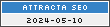
 IT_ToolBarTime
IT_ToolBarTime