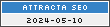IT_ORZ_fibs
The IT_ORZ_Fibs (Opening Range Zone) indicator takes your specified start time and calculates the ORZ by your specified opening range bar time to create a zone. The zone can be displayed from the zone end time to the current bar or just in the right margin (try a right side margin of 80) to provide a cleaner chart. The ORZ can also be filled for ease of identification.
IT_OZR_fibs on a 300 Tick CL chart with a 5 min. ORZ
Breakouts of the zone can have alerts for:
- Crossing out of the top or bottom of the zone
- Closing outside of the top or bottom of the zone
- Crossing back into the top or bottom of the zone after a bar close outside (useful on larger bar times)
- Closing back into the top or bottom of the zone
In addition, the opposite side breakout alerts can be cancelled by a cross out of the zone or by a close outside of the zone, or have no cancellations. Cross out, Close out, Cross in, Close in alerts can all be set on or off. Alert sounds can be different for High break outs/break ins, Low break outs/break ins, High fibs and Low fibs.

IT_ORZ_fibs settings
Beyond that, fibs are calculated from the ORZ and can either be set to calculate symmetrically or by the opening range direction. Delta percentage levels are not affected by symmetry. There are four adjustable fib levels by default with a fifth available. All levels can be changed by the user and all colors are adjustable. There are alerts available for first touches of the levels.

Above you see break alerts from many charts and a fib alert from one.
The Tick chart at the top of this article illustrates how this indicator can plot accurately on non time based charts and below is an example on a Forex instrument.
30 minute ORZ on a 5 minute chart
Above shows the new paint bar option
The new 'Show Range' function displays the value of the opening range as it builds and can alert with a color change when the user adjustable minimum range is crossed. The range will be displayed till 1 minute after the ORZ is fully established. Below are the four new settings.
Thr33_Amigos/Kaboom users, ask about a 15% discount coupon!
9/23/20 - Added options for levels to be percentages of the OR Delta. Also added enable settings for all levels.
7/3/19 - Added option to make font style bold or regular.
?/?/18 - Added small, medium, large font selector (for tired eyes).
12/15/14 - Changed all the line colors to line attributes so the thickness and style can now be selected. The indicator will also now not try to draw historical ORZ lines on Daily, Weekly, Monthly or Yearly charts (or Minute charts >= 1440).
10/16/14 - Added option to turn on/off rounding of the fibs to price ticks.
10/15/14 - Added option to see treasury notes and some bonds instruments in their native price format or in a decimal tick representation. Instruments include SR, UB, Z3N, ZB, ZF, ZN and ZT.
10/8/14 - IT_ORZ_fibs was updated (non-critical) because on some obscure instruments (ex. ZN, Z7, Q1) with odd tick sizes (ex. .015625, .0078125, .0125) the indicator would display decimal prices incorrectly.
6/17/14 - Made a minor change to the text formatting of the ORZ lines and the fib lines.
8/28/2013 - Added a three way font size selector: Small, Medium, Large
8/25/2013 - Added the 'Show Range' feature. Also discovered and fixed some small display bugs and increased the font size.
1/18/2013 - Minor update to reduce memory consumption.
8/20/2012 - Updated the sounds selector for alerts. Sound files are read directly from the NinjaTrader sounds folder and presented in a pull down list so there is no typing of file names, ever. Simply add your custom .wav files to the folder and they will appear in the list, ready to use.
6/5/2012 - Added paintbar option to the indicator, see latest image above.
5/28/2012 - Modified the alerts messages to also specify the period of the ORZ that is crossed, ie "Closed Below 10 minute ORZ Low on 500 Volume chart".