IT_BigLotHistogram
BigLot Histogram
-
The IT_BigLotHistogram is a visualization of the Time and Sales in an easy to read histogram with dynamic high volume surge (audio) alerts. The indicator displays bid and ask bars which include three sections each. The inner sections (lighter color) only shows when there are block orders larger than your BigLot specification. The main section shows the total orders at the bid or at the ask. The end sections only show if there are orders below the bid or above the ask. A data box shows all the current values on the fly. There are dynamic high volume lines which can be turn on or off. These lines can generate alert sounds when either bar crosses if desired. There is also a line which shows Delta values/direction. The Delta value is calculated as the total Ask volume - the total Bid volume. There is also a Ratio setting which calculates the total volume/total transactions for an idea of when the big players get involved. A background signal can be enabled to alert when the Ratio exceeds your setting.
Another feature, in addition to the BigLot threshold, is the Minimum contract setting (default = 1). if you change the minimum, all calculations will exclude orders of less than your setting.
Here you can see the historic pressure line.
This has been changed to the Delta line.
You may also select between the large data box, a small version showing only Ratio/Delta, or no data box. You can also opt for a pure BigLots histogram with its exclusive data box. A new histogram option called Total volume histo will show the bids and asks as well as a totals histogram.
In the image to the left you can see some of the many
different options available to help you interpret Time and Sales data to your benefit.
As with all Time and Sales or Market Depth volume indicators this is a realtime indicator only. Hit F5/refresh the chart and the data disappears.
If you don't see the DataBox you probably need to set your right margin in your chart properties to 110 or more or use the Margin override setting in the Parameters.
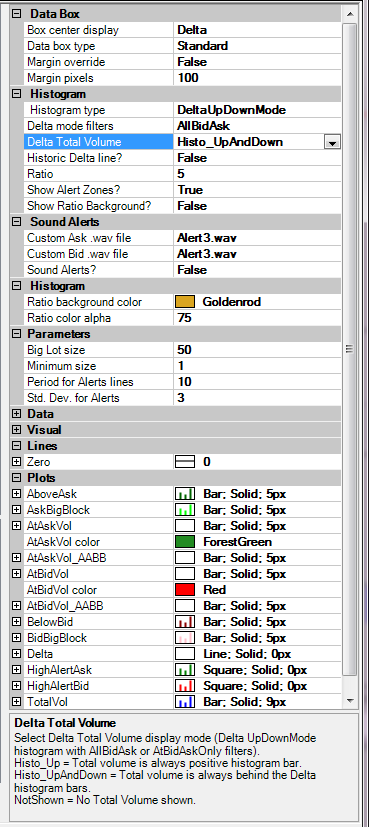
BigLotHistogram settings.
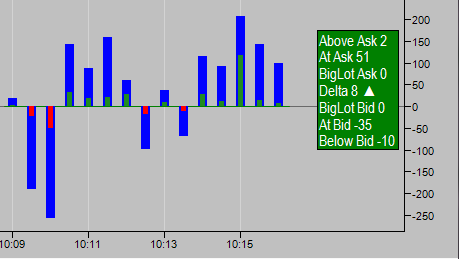
In Delta Histogram the Total Volume can now be set to plot in the same direction
as the Up/Down Delta bars. Total Volume (blue) can now also be turned off.
Key Features
-
- Histogram based T&S indicator, real time only.
- Multiple data box display options, or none.
- BigLot option allows capturing trades over a set size.
- Minimum size option to screen out small trades if desired.
- Can show volume traded at the Bid, Ask, Below Bid, Above Ask, BigLot trades.
- Has Delta or Ratio options.
- Has several Delta mode filters.
- Has alerts functions.
Change Log
-
6/17/19 - Minor change to the margin override. Will not change margin if margin is already larger that the override margin pixels.
9/29/15 - Added Delta Total Volume options for use with Delta histograms.
12/18/14 - Added a margin override to help with seeing the whole data box width.
6/24/14 - Updated for accuracy that may have been compromised in earlier updates.
7/18/10 - Added RatioBidAsk histogram, RatioTotals histogram and Delta histogram and many new settings. Better able to mix and match data boxes to histograms now.
12/17/10 - Updated the NT7 code so the indicator is now accurate with the data and with the plots.
NT7 version included.

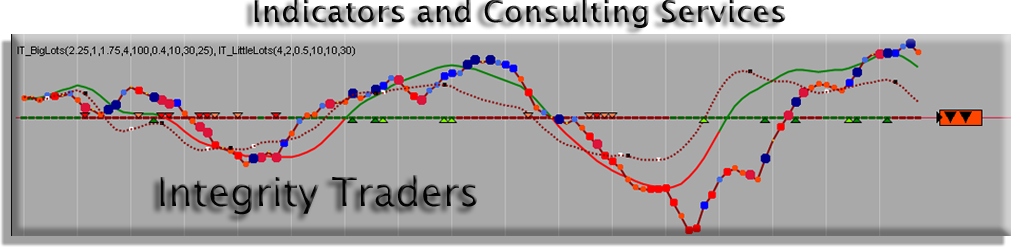


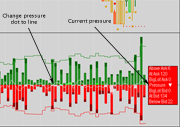

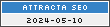
 IT_BigLots
IT_BigLots IT_BigLotBlockAlert
IT_BigLotBlockAlert IT_LittleLots
IT_LittleLots