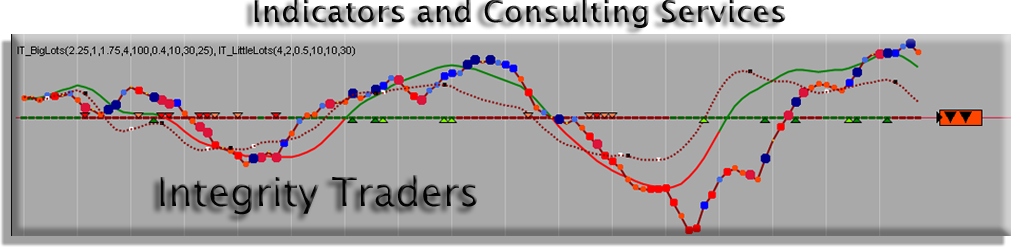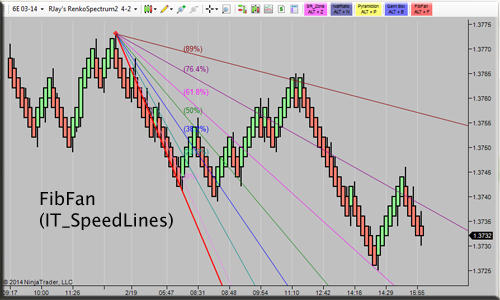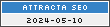Non RSS
Please read the Terms & Conditions of Use/Disclaimer as this contains important information concerning regarding the use of this website (the site). By accessing this site, you accept and agree to be bound by, and comply with, the terms and conditions of use. If you do not accept the Terms & Conditions of Use, do not use the site. This site has been issued for and on behalf of Integrity Traders.
These Terms & Conditions of Use/Disclaimer are to be read in conjunction with any terms, conditions or disclaimers provided in the pages of the site. The Terms & Conditions of Use/Disclaimer contain important information and warnings regarding the risks associated with futures trading and should be accessed and read before reading the information for managed futures accounts displayed on the site.
If you register on this site, you will be sent periodic sales emails (usually on major holidays) until or unless you opt out of the mailings. We do not spam or sell your email address.
2a. Integrity Traders indicators Disclaimer:
The indicators/products found on this site are for educational purposes only. The products will work as advertised but Integrity Traders makes no claims as to your ability to profit by their use. As with any trading system or indicator there is risk of substantial losses. Integrity Traders is not responsible for any losses or damages incurred while using any Integrity Traders products or services. These indicators and tools are sold with a no refund policy, unless warranted on a case by case basis.
2b. Integrity Traders indicators Terms of use:
Payment for any Integrity Traders products give the payer the right to use those products on a permanent basis. Purchasers of a product license are afforded the usage of that product on the licensed computer with ongoing support consisting of licensing, transferring of licenses, bug fixes, updates and compatability conversions with future platform releases.
Integrity Traders indicators are the intellectual property of Daniel Henshaw and are not physically sold. These right to use licenses of Integrity Traders products cannot be transferred or resold.
3. Risks of Futures Trading:
In deciding whether or not you wish to become involved in futures trading with a futures broker, you should be aware you could both gain and lose large amounts of money. Without limitation, you risk losing money because:
(a) You could lose all the margin funds you deposit with the futures broker to establish or maintain a futures position and lose further amounts as described in paragraph (c) below.
(b) If the market moves against your position, you may be required, at short notice, to deposit with the futures broker further moneys as margin in order to maintain your position. Those additional funds may be substantial. If you fail to provide those additional funds within the required time your position may be liquidated. You will be liable for any shortfall in your account resulting from that liquidation.
(c) You could lose all monies deposited with the futures broker, and in addition be required to pay the futures broker further funds representing losses and other fees on your open and closed positions.
(d) Under certain conditions, it could become difficult or impossible for you to liquidate or close a position (this can, for example, happen when there is significant change in prices over a short period).
(e) The placing of contingent orders (such as a "stop-loss" order) may not always limit your losses to the amounts that you may want. Market conditions may make it impossible to execute such orders.
(f) The high degree of leverage that is obtainable in futures trading with the futures broker because of small margin requirements can work against you as well as for you. The use of leverage can lead to large losses as well as large gains.
(g) Futures and options trading is not appropriate for everyone. There is a substantial risk of loss associated with trading futures and options on futures. Only risk capital should be used.
(h) No representation is being made that futures and options on futures trading is appropriate for everyone or that it should be viewed as an alternative, replacement or supplemental form of income.
You should discuss these matters further with your broker prior to commencing any trading.
4. U.S. Government Required Disclaimer:
Commodity Futures Trading Commission. Futures and options trading has large potential rewards, but also large potential risk. You must be aware of the risks and be willing to accept them in order to invest in the futures and options markets. Don't trade with money you cannot afford to lose. This website/trade room is neither a solicitation nor an offer to Buy/Sell futures or options. No representation is being made that any account will or is likely to achieve profits or losses similar to those discussed on this website. The past performance of any trading system or methodology is not necessarily indicative of future results.
5. CFTC RULE 4.41:
CFTC RULE 4.41 Hypothetical or simulated performance results have certain inherent limitations unlike actual performance record: simulated results do no not represent actual trading. Also, since the trades have not actually been executed, the results may have under- or overcompensated of the impact, if any, of certain market factors, such as lack of liquidity. Simulated trading programs in general are also subject to the fact that they are designed with the benefit of hindsight. No presentation is being made that any account will or is likely to achieve profits or losses similar to those predicted or shown.
6. Agreement:
As stated in section 1, the risk of loss in trading commodity futures and options can be substantial. Before trading, you should carefully consider your financial position to determine if futures trading is appropriate. When trading futures and/or options, it is possible to lose more than the full value of your account. All funds committed should be risk capital. Past performance is not necessarily indicative of future results.
If you access and use this website, you accept and agree to be bound by, and comply with, the legal terms of use that must be accessed and read by clicking on the Main Menu link "Disclaimer". You should access and read the Disclaimer before using this website. Changes may be made to the Disclaimer at any time without notice. Accordingly, you also agree to review the Disclaimer regularly and your continued access or use of the website means that you agree to any changes to the Disclaimer.
Check here if you are having trouble with:
Registration email/activation:
PLEASE use a real email address when registering or the activation email will not reach you. Make sure you do not make a typo in your email address! If you can't find your registration email, check your Spam or Junk mail folder.
Forgotten password:
If you are using the 'Forgot your password?' function you will need to use the keyboard shortcut CTRL V to paste the token, or just type it in. If it still doesn't work, please email me and I will set a temporary password that you can later change after logging in by visiting your profile (left Main menu, in the forums or in the Login/Logout tab above).
Downloads:
After a purchase there are several ways to download your items.
- You will receive an email after your billing has been completed which will have a Download ID. Click the link in the email* or login on the site, go to the Store, click on 'Download Area' in the top menu bar or 'Download now' in the left menu and enter the Download ID when prompted.
- If you lost the email you can Login, go to the Store, click on 'List Orders' in the left Indicator Store Options menu, click on the order number to view. Download the included indicators to an easy to find location for importing into NinjaTrader.
* If you are trying to use the links from your email and your purchase was before Aug. 31, 2010 you will find the links do not work because the site has been moved. If you want valid links, look at the failed link in the address bar of your browser. It will look in part like this: http://it.triple-t-trading.com/index.php?option= blah blah blah. Type over the it.triple-t-trading portion with www.integrity-traders. This will now work. Either bookmark the page or copy/paste the address to a text file for future use.
* Alternatively, login and go to the Store, click on 'Download Area' (see #2 above) and enter the Download ID from the email when prompted.
NinjaTrader import:
After successfully downloading your indicators, open NinjaTrader. Go to Control Panel and click on File/Utilities/Import NinjaScript. Browse to and select the downloaded indicator.zip file and click on Open to begin the import process. Make sure the indicator you are importing is the right one for your version of NinjaTrader if there are more than one indicator version available.
Downloading updated indicators:
If you receive an email about updated indicators you may have purchased, or if you check the 'Whats new?' area and found an updated indicator, simply Login and follow the instructions found above under Downloads.
Importing updated indicators:
If you download an updated indicator it is important to uninstall the old version (assembly) prior to importing the new version. Go to Control Panel and click on File/Utilities/Remove NinjaScript Assembly. Select the old indicator assembly and remove. NinjaTrader may sometimes say it has to restart for the changes to take effect. If so, restart NinjaTrader. Next follow the above instructions under NinjaTrader import.
It is important to note that sometimes indicators may have been changed enough to affect the plots on your current charts. The best way to make sure everything is working well is to remove the updated indicator from the chart and then reapply it. If the chart had been saved as a template simply save it again with the same name to ensure the next chart you open with the template will work correctly.
Removing Custom indicator fails with a Programming Errors message:
Please follow the instructions below to see where the errors are coming from after compiling the indicator. This will allow you to debug the indicator/strategy or remove it from your PC. If you are wondering why you receive an error when compiling only one indicator, it is because NinjaTrader compiles all indicators and strategies- not just one.
- Open NinjaTrader
- From the Control Center select the Tools menu--> select the Edit NinjaScript menu item--> select Indicator
- Select an indicator and double click on it.
- A new window will appear and you will need to right click in the window and select Compile to compile the indicators.
- At the bottom of the window a new section will appear were you can find the error locations.
- From there you have the option to remove the indicator or debug it.
Cannot see prices in the store:
To see the prices in the store please login or register. Registration is fast and easy.
Cannot place orders:
To place orders in the store please login or register. Registration is fast and easy.
Cannot download free indicators:
To download the free indicators please login or register. Registration is fast and easy.
Generating an ID for NinjaTrader7:
Please only create one ID per computer. If you create a second ID the first will be overwritten and any indicators under that license will cease working!
The licensing for NinjaTrader 7 has changed from the NT6.5 method of using your computer Machine ID to a more unique ID method. To avoid duplicate ID's one must now (from NT7 Control Center) click Help/3rd party licensing... and a module will open. In the (#1) field, Vendor name:, enter IntegrityTraders (with no space). In the (#2) field, User defined ID:, enter something to make the ID unique, such as your name (with no spaces and no special characters). Click submit and an ID will be generated below (#3). Highlight that and right click/copy or CTRL C to copy to the clipboard. Submit the number with your order or in an email. See image below.
Important note: It is best if you save your user defined ID someplace. If you were to do a complete re-install of NT7 and re-import your indicators, they would not work because your generated unique ID would be lost. In this case you would go through the process again and use the SAME user defined ID as used originally. At that point your indicators will resume working (after an NT restart).
The indicators are in the Indicator Store (now including the free indicators) which is only accessable to registered users. You can register here or at the 'Login' tab at the top of any page.
Once registered and logged in, you will see the Indicators Store listed here under the Indicators menu or in the menu at the top of this page.
On a trial basis the store is open to all. In order to make purchases you must be registered and logged in, else the cart functions are not available. Please log in at the top of this page.
When registering, please use a real email address and take care to type it correctly or you will not receive your validation email and will not be able to login. Do not use throw-away/temporary emails or you will not get an invoice with download links if you decide to make a purchase.
Enter Now or use the link on the top menu bar.